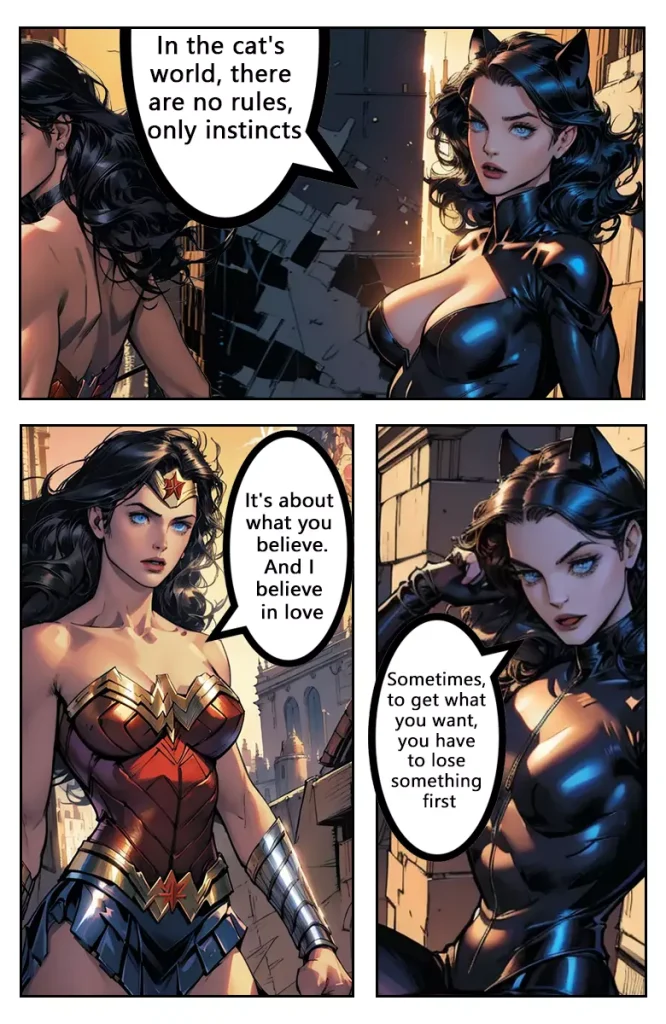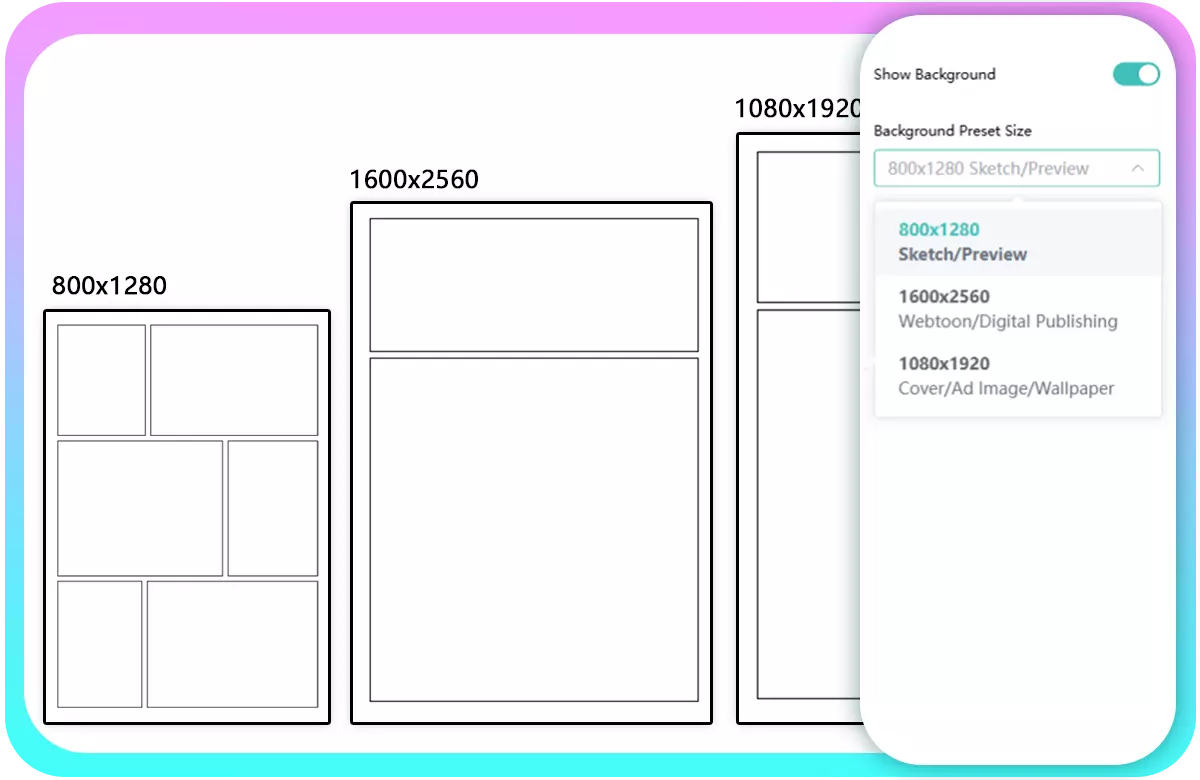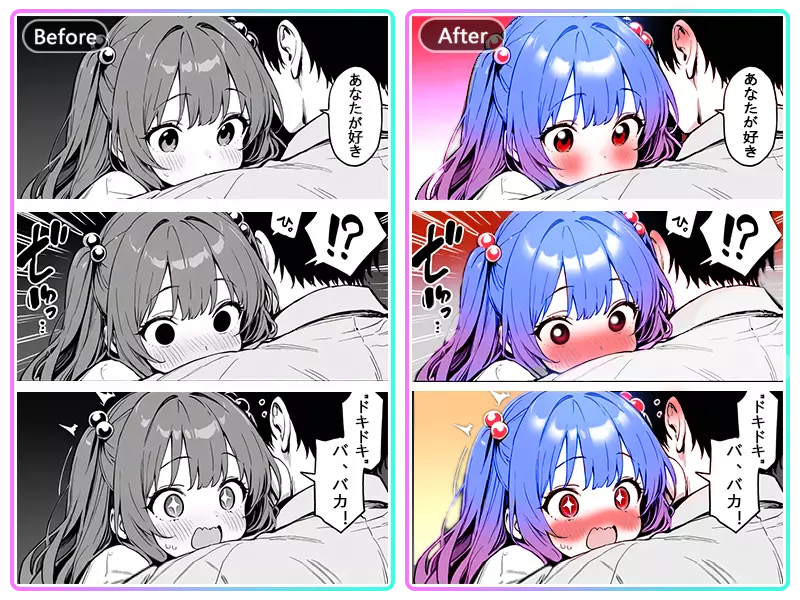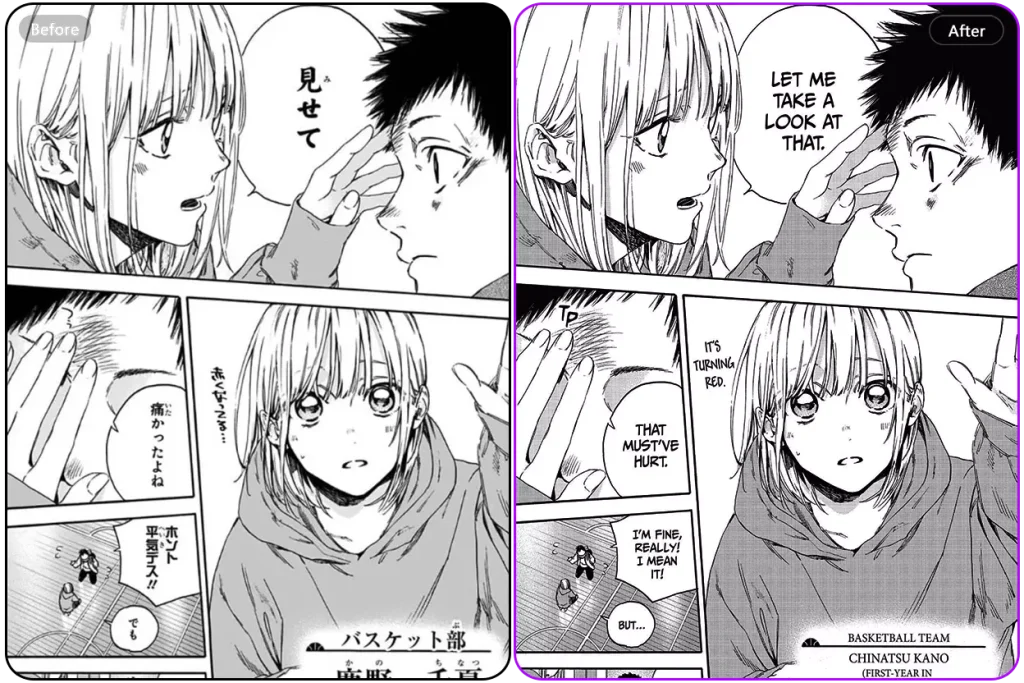Free Online Manga Maker
Got a story to tell? Turn it into a manga by uploading your images, arranging panels, and adding text — no drawing skills required.

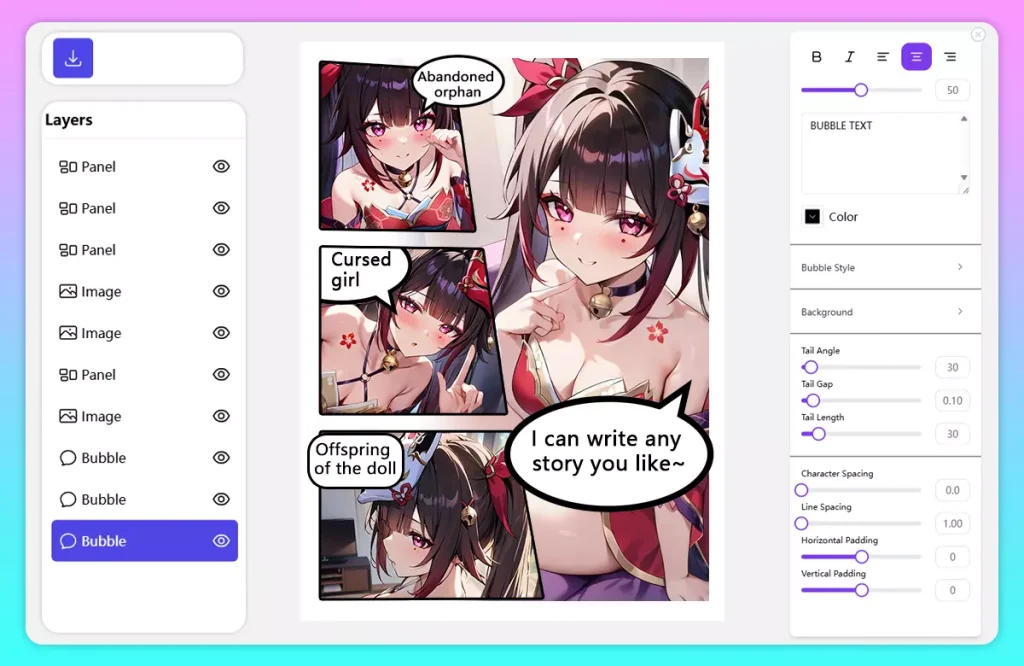

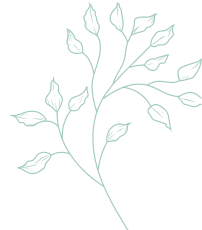
How to Make Manga with Anifun AI
Ready to start? Anifun gives you the freedom to build manga scenes your way—just choose a layout, upload your images, and bring your story to life.
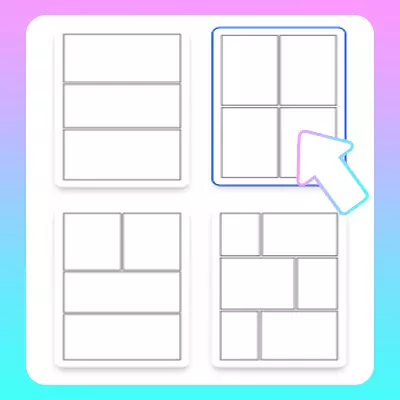
Step 1:Pick a Manga Layout
Select your ideal panel format — classic, dynamic, or full-page styles.

Step 2: Add Story Images
Upload or generate images for each panel to visually tell your story.

Step 3: Add Dialogue & Text
Insert speech bubbles, narration, and captions to bring your manga to life.
Explore Featured Manga & Comic Styles
From anime to superheroes, see how others have used Anifun to bring their stories to life — your own comic might be just a few clicks away.
Customize Every Detail of Your Manga
From the shape of a speech bubble to the style of the text, the little things make a big difference. Anifun lets you fine-tune your manga with a wide range of bubbles, fonts, and ready-to-use backgrounds — everything you need to match your story’s tone and layout.

🗨️ 31 Bubble Styles
Pick from 31 different speech bubble designs — bold, jagged, soft, or classic — to match your characters’ tone and mood. You can adjust the size and shape to fit your dialogue just right.
Anifun AI Manga Maker vs Other Tools
Drag panels, add dialogue, and connect with AI features—faster, more flexible, and easier to use than other tools, giving you full control over your manga creations.
| Feature | Anifun Manga Maker | Other Tools (Traditional software & AI competitors) |
|---|---|---|
| Completely Free | ✅ Fully usable without subscription or fees | ⚠️ Some features require payment or complex tools |
| Creation Method | ⚙️ Upload images manually, drag panels, add dialogue | ❌ Mostly hand-drawn or complex software workflows |
| Save & Re-edit | ✅ Save works and edit anytime | ⚠️ Saving and editing is cumbersome |
| Feature Integration | ✅ Works with AI features like B/W conversion and auto-coloring | ⚠️ Usually standalone tools or multi-software required |
| Updates | ✅ Platform continuously releases new features | ⚠️ Slow or irregular updates |
| Ease of Use | ✅ Intuitive drag-and-drop, easy for beginners | ❌ Steep learning curve, requires professional skills |
Create Your Manga Faster - Save Time, Share Easily
Our online manga maker is designed to help creators bring their stories to life quickly and without fuss. Whether you’re crafting anime-style scenes or any other manga genre, our tools make it simple to build and customize pages in minutes.
Once your manga is ready, share it instantly with friends or on social media — no special skills or expensive software needed.
-
No Software to Install
-
Works Right in Your Browser
-
Use Your Own Images & Art
-
Custom Panels & Layouts
-
Add Speech Bubble & Text
-
Quick Export for Sharing
-
Mobile & Desktop Friendly
-
No Drawing Skills Required
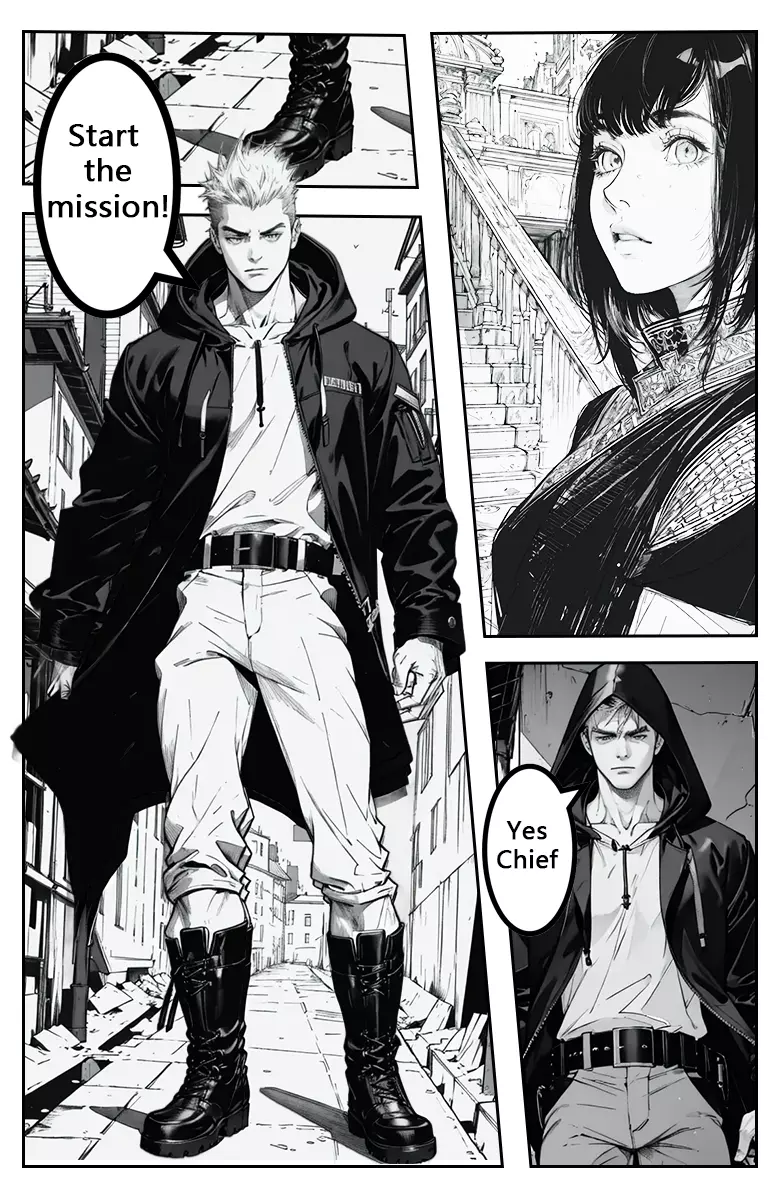
Design Manga Layouts with Our Free Online Manga Maker
Tell your story your way with our free manga maker online. Choose from 6 flexible panel layouts — including 4-koma, grid, and full-page styles — or design your own from scratch. Whether you're creating short comics or multi-page chapters, our custom manga layout maker helps you build professional-looking pages with zero drawing skills required.
Create Custom Manga with Your Own Images and Scenes
Bring your own style into every panel by uploading your favorite images — whether it's anime artwork, character renders, or real-world photos. With our online manga maker, you can turn anything into part of your story: backgrounds, props, or even characters. Make manga that feels truly yours.

Make Manga Easily with a Free Online Manga Maker
Create manga online with a free, browser-based manga maker built for storytellers. From panel layouts to speech bubbles, fonts, and backgrounds, everything you need to start is just a few clicks away.
Beginner-Friendly
No drawing needed — just describe your scene, and Anifun helps you create polished manga panels in seconds.
Let Your Story Speak
Add speech bubbles, dialogue, andnarration.Bring your characters tolife and tell stories that trulyresonate.
Cross-Device & Cloud-Based
Make manga anytime, anywhere-Anifun works seamlessly on desktop.tablet. and mobile.
4K-Quality Exports
Download your comics in stunning high resolution — ideal for sharing online or printing.
Smart Layouts
Choose from 4-koma, full page, or dynamic spreads — layouts that match your story flow.
Ready to Share
Post directly to Instagram, TikTok, and more — perfect for short comics or full chapters.
FAQ: Start Your Manga Journey
Learn how to create stunning comics with zero drawing skills using Anifun AI’s manga maker — just your imagination and our tools to assist you.
What is a Manga Maker?
Is this manga maker suitable for beginners?
Can I use my manga commercially?
Can I customize the layout of my manga panels?
Can I create long-form manga or a series?
What kinds of manga or comics can I create?
How do I make manga with Anifun AI?
It’s simple:
- Choose a layout or panel structure.
- Upload your images and arrange your scenes.
- Add dialogue and narration.
- Edit and download your manga-ready to share or continue working on.