Free AI Anime Filter (Unlimited)
Experience the magic of our free AI anime filter, effortlessly transforming any photo into vibrant anime-style art. Running fully online with unlimited use, it brings bold colors, dynamic details, and expressive illustration quality to selfies, portraits, or pets, making every image feel alive in just seconds.


Filter Style
Try 30+ Different Anime Filter for Free
Anifun AI integrates 30 different style AI anime filters. Whether you like Japanese anime, manga, or Studio Ghibli style, we can meet your preferences.
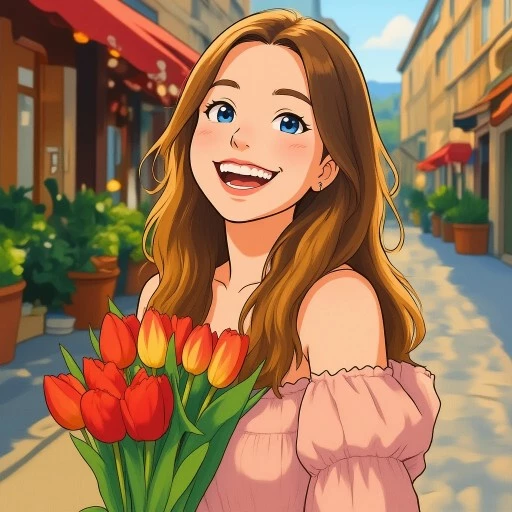
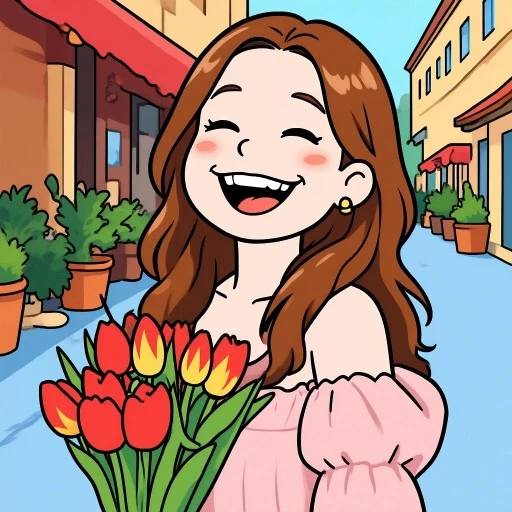


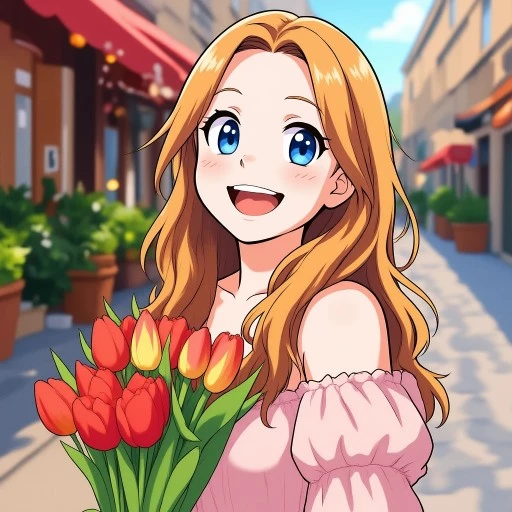
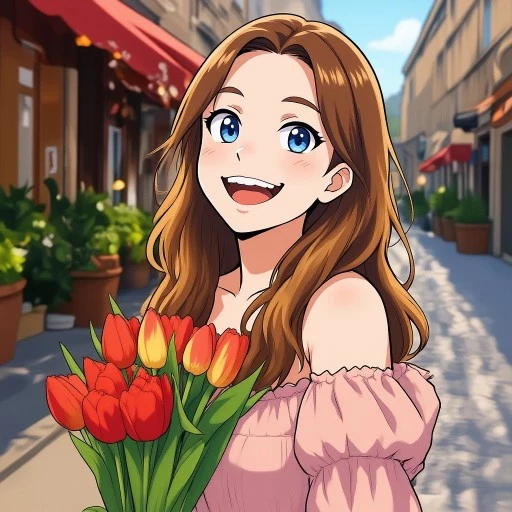

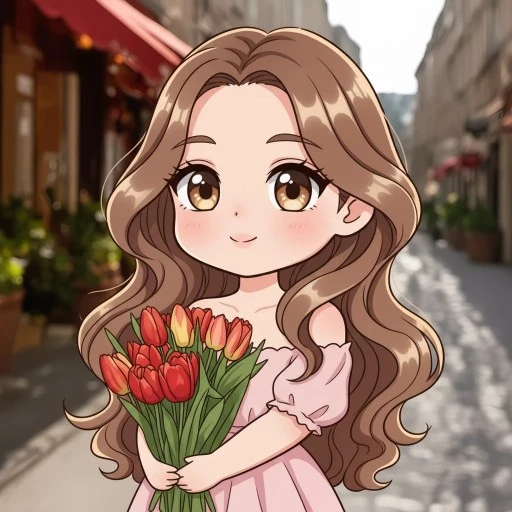

Features
Discover Endless Creativity with Our AI Anime Filter
Turn any photo into anime style art with our free AI anime filter. Explore styles, share creations, and combine tools—all online.
Transform Any Photo Into Stunning Anime-Style Artwork
Instantly turn any image into anime style with our free AI anime filter. Whether it’s selfies, portraits, landscapes, or pets, every photo becomes vibrant anime art with bold colors and dynamic details. Share your creations online while keeping your real-life identity private, allowing you to express moments creatively without showing your face.

Choose From Multiple Styles And Experiment Freely
Explore three unique anime and manga styles with our AI anime filter and experiment as much as you like. With completely free and unlimited access, you can test different looks repeatedly, refine your anime selfies, portraits, landscapes, or any images, and discover the perfect style for each creation. This freedom lets you fully express your personal vision, making every anime conversion a fun, engaging, and satisfying creative experience online.

Combine Tools To Unlock Fun Creative Possibilities
Go beyond a simple anime filter with Anifun AI by combining multiple tools for unique results. Use Anime Filter + Background Remover to make custom stickers, Anime Filter + Character Sheet to create your own OC, or combine Anime Filter + Face Expression Changer + Manga Maker’s text bubble feature to craft personalized emoji-style expressions. Integrated online workflows make creating these effects faster and easier than using separate tools on different platforms.

How it works
Turn Any Photo Into Anime in 3 Steps
Follow these 3 simple steps to create stunning anime selfies, portraits, or images online for free and unlimited fun.
01
Upload Image
Upload a clear photo into our AI anime filter. Images are processed securely online, ensuring your privacy while creating anime-style art effortlessly.
02
Choose Style
Select one of the available anime or manga styles. No adjustments are needed—simply pick a style to instantly see your image transformed.
03
Retry or Share
If you’re not satisfied, simply re-upload your image or choose a different style. Unlimited free retries let you experiment until you love the result.
Help Center
FAQ About Our AI Anime Filter
Learn everything about our AI anime filter, from best practices and supported formats to privacy and free online usage.
What is an anime filter?
An anime filter is an AI tool that transforms your photos into anime-style images. Whether it’s selfies, portraits, pets, or other scenes, it creates vibrant anime artwork instantly.
How can I get the best anime results?
For optimal results, use a clear photo. If your image is blurry, you can use our AI Image Upscaler to enhance it for free before applying the anime filter.
Can I use the anime filter online for free?
Yes! Our AI anime filter is completely free, online, and requires no login. Downloaded images are watermark-free, ready to share on social media.
What image formats are supported?
We support common formats like JPG, PNG, and WEBP. Uploaded images should be under 10MB to ensure smooth anime conversion.
Can I turn anime photos back into real-life style?
Absolutely! Use our Anime to Real Life tool to convert your anime-style images back to realistic photos, completely free and online.
Is my uploaded photo kept private?
Yes. All uploaded images are processed in a secure online environment, never permanently stored, and your privacy is fully protected.
