Easily Expand Images & Backgrounds with Free AI Extender
Expand your images exactly how you want with our AI Image Extender—adjust pixels in any direction, add custom background details using simple prompts, or let our AI automatically fill in the rest seamlessly. Perfect for enhancing photos, creating stunning visuals, or resizing images for any project in seconds.
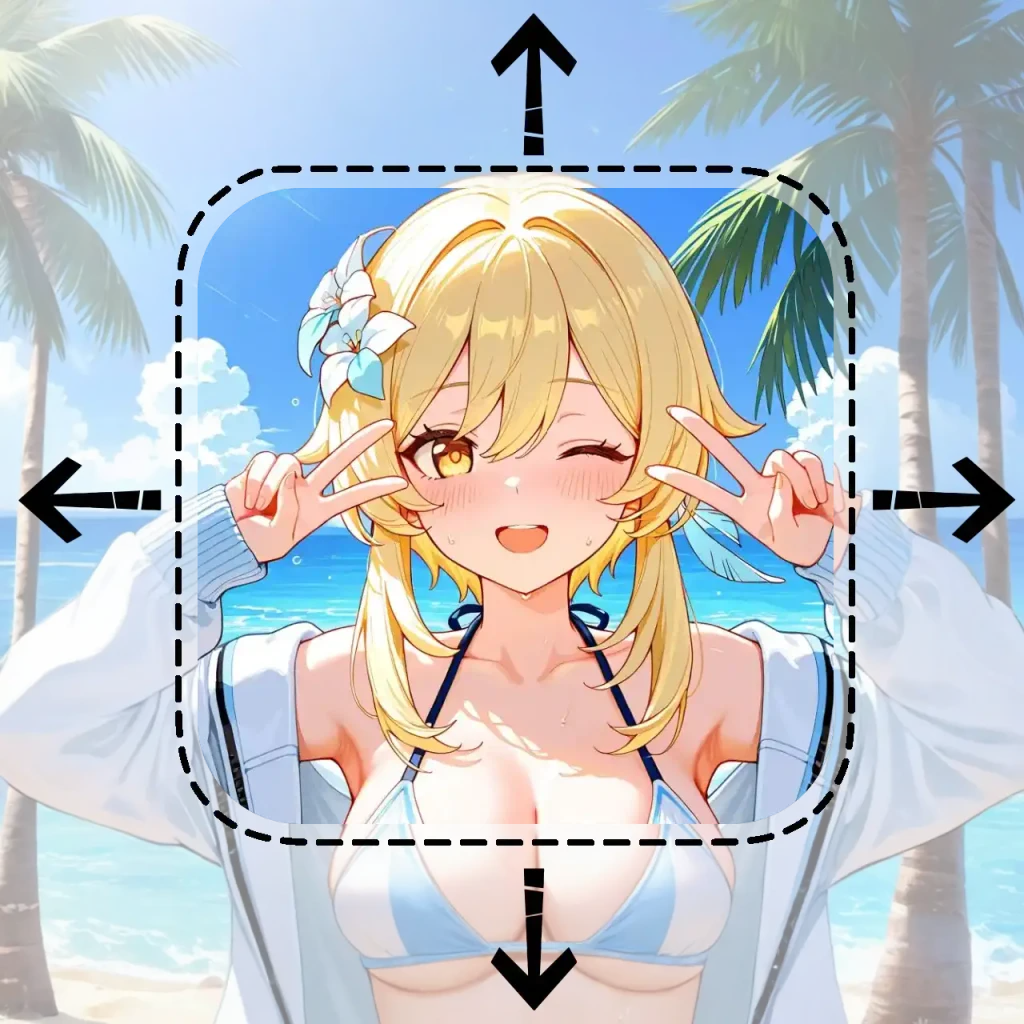
How it works
How to Extend Your Images with AI Image Extender
Follow these simple steps to quickly extend your images with our AI Image Extender and get seamless, high-quality results in seconds.
01
Upload Your Image
Click “Upload Image” and choose a high-quality JPG or PNG you want to expand. Make sure your image is clear for the best results.
02
Set Expansion Pixels
Enter the number of pixels to extend in each direction—top, bottom, left, and right—so you can precisely control the final image size.
03
Customize Background
Optionally, add prompts to guide the AI, like 'extend the sky' or 'add a forest.' If left blank, the AI will smartly fill missing areas.
04
Generate Your Image
Click “Generate Image” and let the AI Image Extender process your photo. In seconds, you’ll get a seamlessly expanded image ready to use.
Feature
Expand Images Effortlessly, Unlock Your Creativity
Our AI Image Extender lets you uncrop photos and expand backgrounds with precision, creating high-quality visuals for social media, creative projects, or professional content—all without compromising the original image.
Seamless Expansion Without Quality Loss
Extend images naturally with our AI Image Extender, preserving every pixel and detail. The AI intelligently detects edges and fills missing areas, delivering high-quality results without stretching, distortion, or degradation of your original photo.

Precise Pixel Control for Any Project
Easily set the number of pixels to expand in any direction—top, bottom, left, or right—so your visuals fit perfectly for social media, banners, or creative layouts. No preset sizes are required, giving you total flexibility to expand images exactly as needed.

Optional Prompts to Inspire Creativity
Guide the AI with simple prompts to edit your photo background—extend skies, add scenery, or leave it blank for seamless auto-fill. Our AI Image Extender delivers natural results, opening creative options and enhancing photos with ease.

Free AI Image Extender with No Sign-up
| Feature | Our AI Image Extender | Other Image Extender Tools |
|---|---|---|
| Completely Free | ✅ 100% free with no hidden fees or usage limits | ⚠️ Often locked behind credits or subscriptions |
| No Login Required | 🚀 Use instantly without sign-up or account creation | ❌ Login or email registration required |
| No Watermark | 🖼️ Clean, professional results with no watermark | ⚠️ Watermarks added unless you upgrade |
| Image Quality & Atmosphere | ✨ Seamlessly extends images without breaking lighting, mood, or composition | ❌ Extended areas often look unnatural or inconsistent |
| Custom Prompt Support | 🧠 Add your own prompts to guide background extension and details | ❌ No prompt control or limited preset options |
Free & Fast
Start Expanding Your Images Instantly
Upload your photo, set expansion, and let our AI Image Extender create seamless, high-quality images in seconds.
Help Center
Free Al lmage Extender FAQs
Get quick answers to the most common questions about expanding and enhancing your images.
What is an AI Image Extender?
The AI Image Extender is a smart tool that seamlessly expands images beyond their original boundaries. It intelligently fills missing areas with natural-looking backgrounds, making photos more complete and professional.
What are the upload and output specs?
You can upload JPG, PNG, or WEBP images up to 10MB. The output will be delivered in high-quality JPG format.
Can I resize images to fit social media platforms?
Yes. You can freely set the pixel dimensions to match the requirements of any platform, such as Instagram posts, YouTube thumbnails, or presentation slides.
Is the AI Image Extender free to use?
Yes, the core features are free to use. You can quickly extend images without registration or complicated setup.
Can I enlarge an image without stretching its content?
Yes. Our AI Image Extender never stretches or distorts your original picture. Instead, it intelligently generates new background details to seamlessly fill the extended area, ensuring your image looks natural and high-quality.
What are the benefits of using an Image Extender?
- Create larger visuals for printing, posters, or slides without losing quality.
- Generate wider backgrounds for product photos or marketing visuals without reshooting.
- Adapt a single image into multiple formats for different social media platforms.
- Expand creative projects like concept art, comics, or moodboards with more context.
- Save time by avoiding complex Photoshop edits.
Will the extended images look natural?
Yes. The AI matches colors, lighting, and textures from the original image, ensuring smooth, realistic results that don’t look artificial.
Does the AI Image Extender work for both photos and illustrations?
Yes. It works equally well for different image types, including photographs, digital illustrations, anime-style artwork, and comics. The AI adapts its output to match the style of your input image.
