Free Image to Prompt
Convert any image into accurate AI prompts with our free image to prompt generator. Instantly get detailed image prompts for writing, design, or creating AI art. Perfect for artists, writers, and creators who want quick, actionable prompts from visuals.

Turn Any Image into a Creative AI Prompt
See how any picture can become a detailed image prompt in seconds. Our img to prompt tool works with anime characters, sci-fi scenes, landscapes, or real photos.

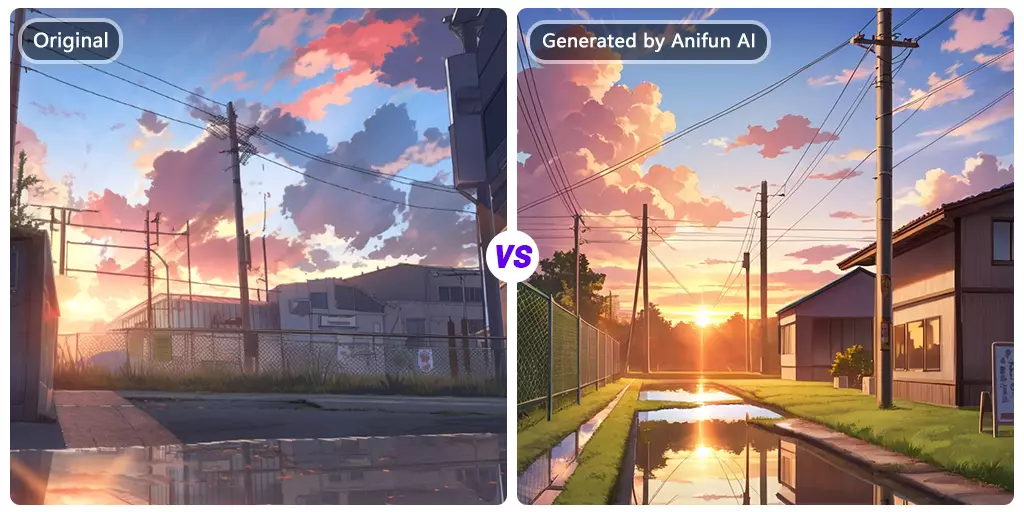

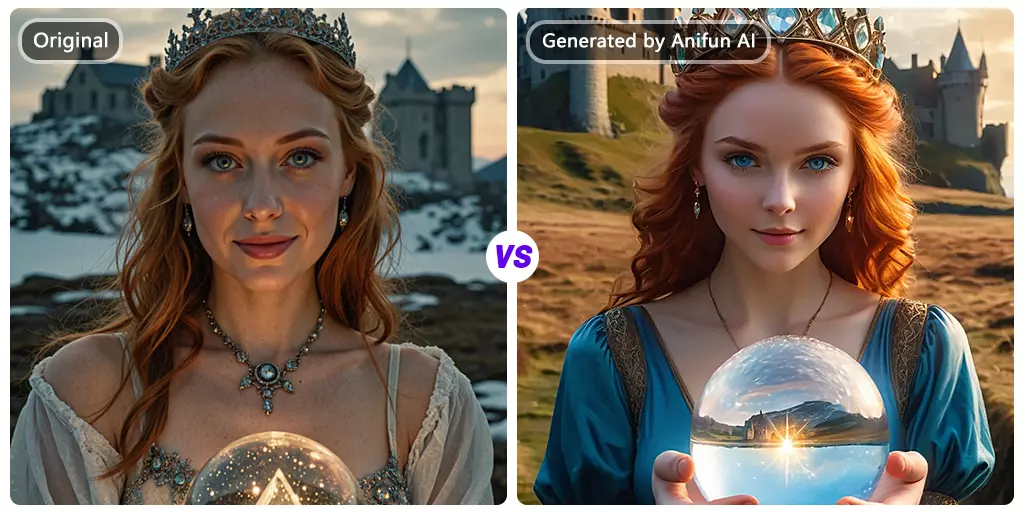
Boost Creativity with Our AI Image to Prompt Tool
Transform any image into detailed prompts instantly. Discover how our tool helps you work faster, stay creative, and generate accurate AI prompts effortlessly.
Generate Detailed Image Prompts Instantly
Turn any image into accurate image prompts in just a few seconds. Easily write image prompts to save time, enhance your workflow, and boost your creative level. Whether you’re an artist or writer, this tool makes generating prompts effortless, helping you focus on creating stunning AI art without getting bogged down in manual description.
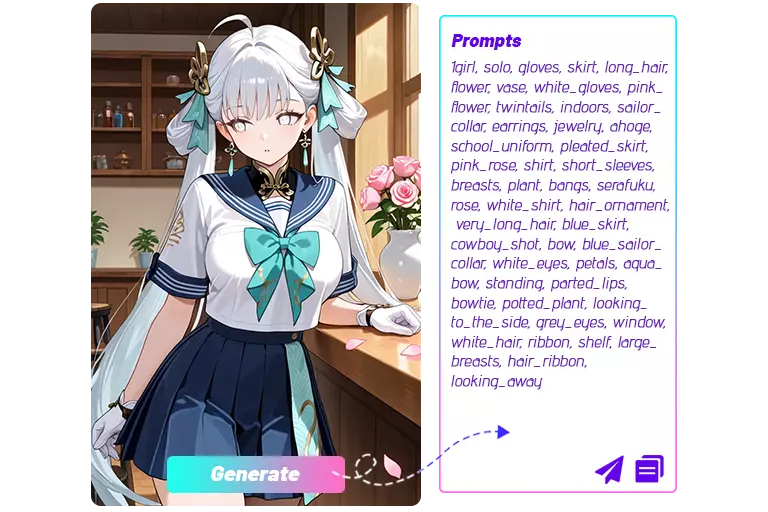
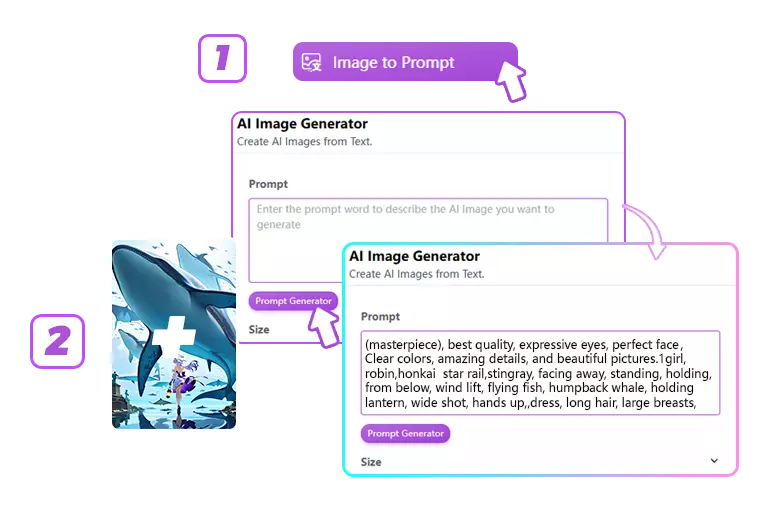
Flexible Upload Options for Any Workflow
Generate prompts from images using Image to Prompt Tool or directly in the AI Image Generator prompt window. In Image to Prompt Tool, the Image to Prompt tool lets you quickly create prompts and send them to the generator with one click. For the generated prompts, you can further refine and modify them for secondary creation. By choosing different models and styles, you can produce images with similar content and new creative ideas, sparking your inspiration for derivative works.
Use Case
Perfect For Various Personal And Professional Uses
Discover how our Image to Prompt tool helps you turn any image into actionable prompts.
-
Recreate a specific style: Use Image to Prompt to replicate the look of any image.
-
Struggling to write prompts? Upload your picture and generate a prompt instantly.
-
Batch analyze materials: Quickly extract prompts for training or comparison.
-
Inspire your own work: Borrow styles from others and use prompts directly.

How it works
How to Turn Any Image into AI Prompts
Follow these simple steps to quickly turn any image into detailed image prompts. It’s easy, fast, and perfect for all your creative projects.
01
Upload Your Image
Open Anifun AI Image to Prompt Tool, and click to choose the image you want to convert into the upload area.
02
Start Conversion
Click the start convert button and wait a few seconds. Your generated image prompts will appear in the output box.
03
Copy and Use
Select all to copy the result. You can then refine, edit, or use it directly for AI generation and secondary creations.
Help Center
FAQ About Free Image to Prompt Generator
1. What is an Image to Prompt Generator?
An Image to Prompt Generator is a tool that converts any image into actionable image prompts, suitable for use with any AI image generation tool.
2. What types of images are suitable for uploading?
Any image can be uploaded, but images should be clear and have a well-defined subject for better results. Abstract or highly stylized artwork may be less accurate. We support all common formats, including JPG, PNG, WebP, and more.
3. Where can I use the generated prompts?
You can send prompts directly to Anifun AI Anime Art Generator with one click, or copy them to use on any other AI platform that accepts text prompts. Examples include Midjourney, Stable Diffusion, DALL·E, and similar tools.
4. Will my uploaded images be saved or shared?
No. All images are processed securely and will not be stored or shared with third parties. Your privacy is fully protected.
5. What if the generated prompt isn’t accurate enough?
You can refine or edit the prompt, or try uploading a clearer image. Our tool also allows adjustments for style, details, or models to improve results.
6. Is the Image to Prompt Generator free?
Yes! It’s completely free to use, with unlimited prompt generation and no watermarks, so you can create as many prompts as you like.
