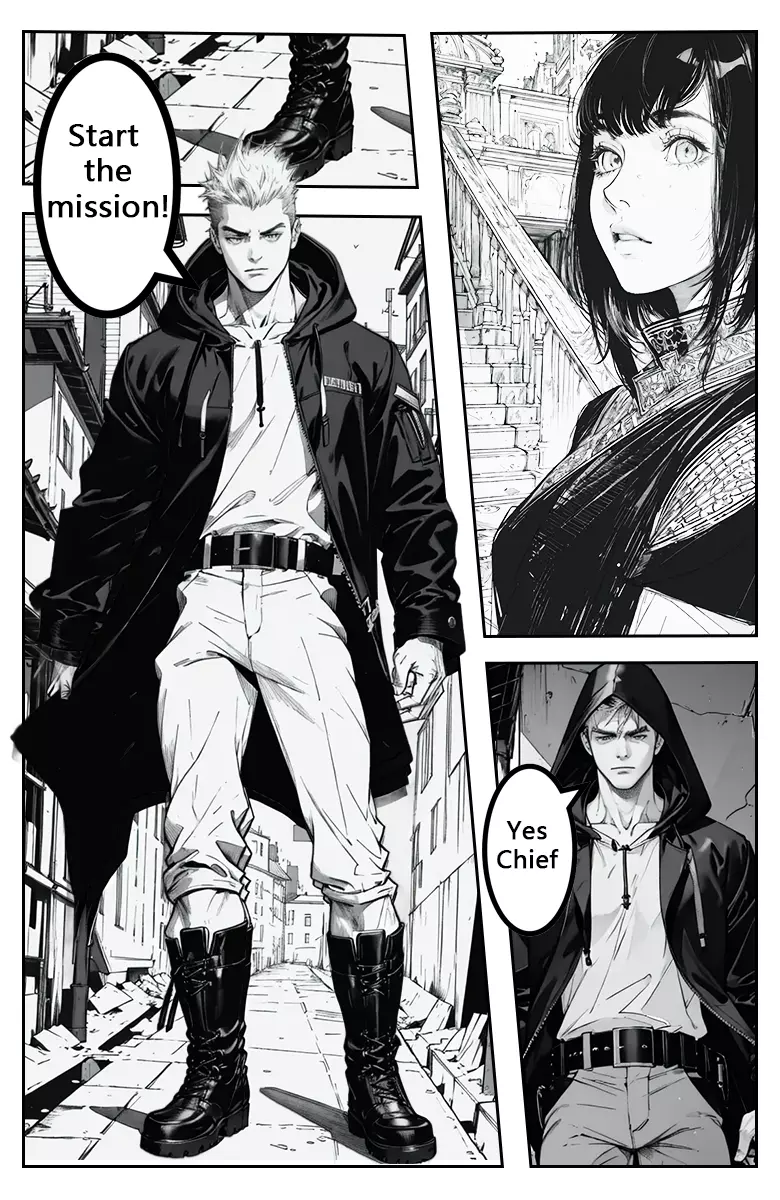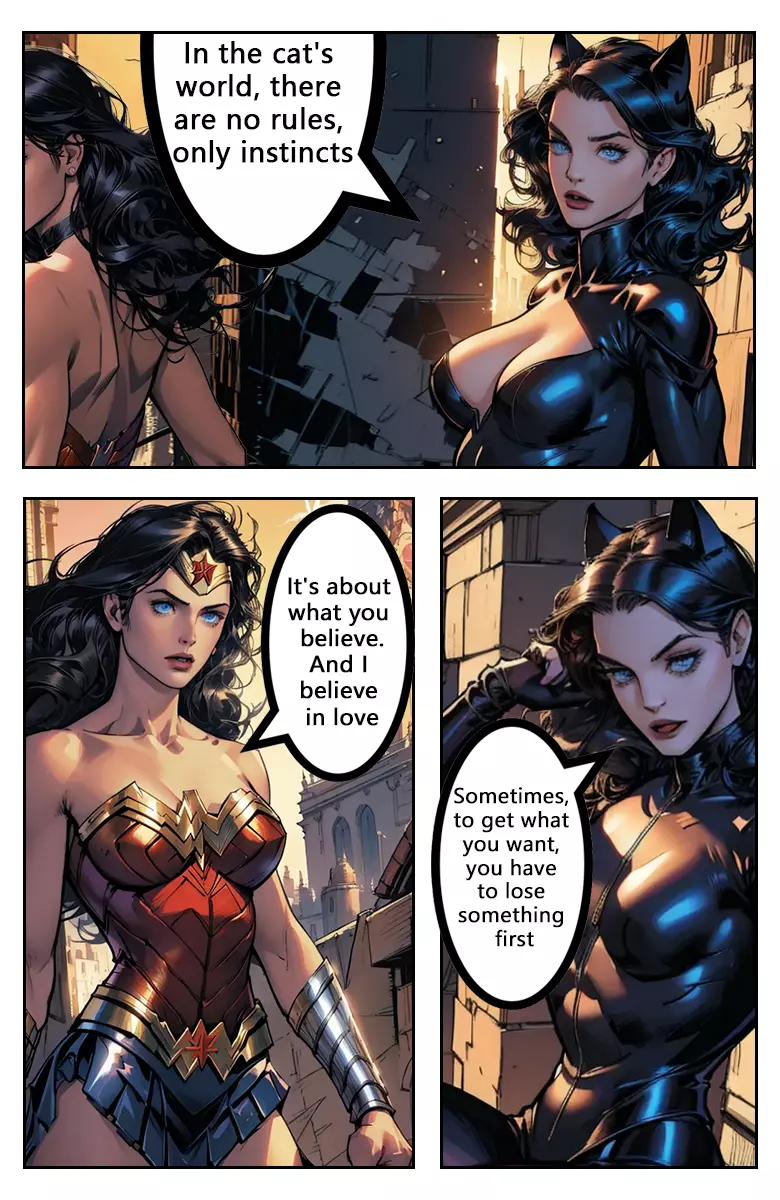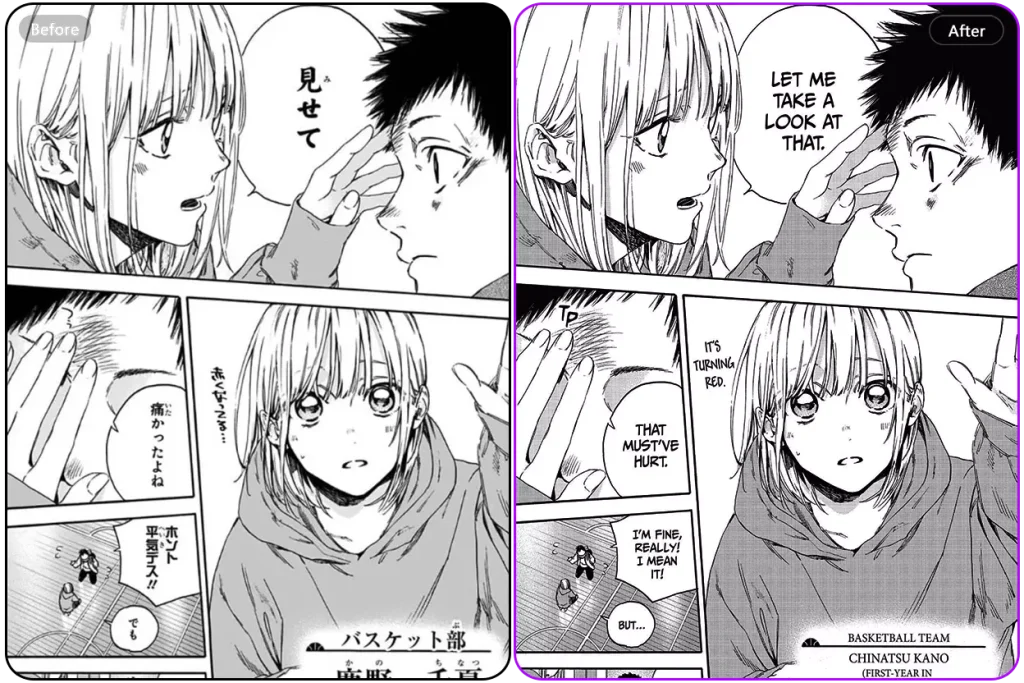Free Manga Panel Generator
Create your own manga panels effortlessly with our free and customizable manga panel generator. Simply drag, resize, and arrange panels to bring your story to life — totally free and online.
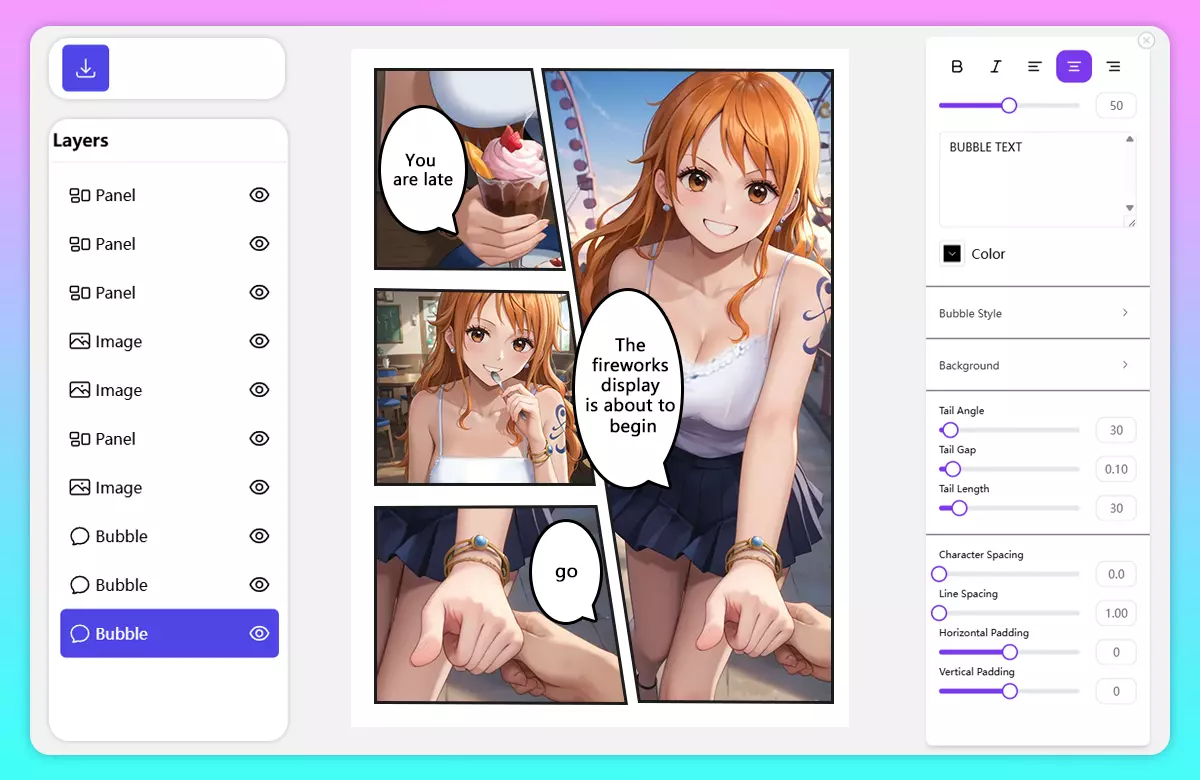
Easy-to-Use Manga Panel Templates
Start your manga instantly with our easy-to-use panel templates. Try our manga panel generator and choose from a variety of layouts and customize them with simple drag-and-drop controls — perfect for beginners and creators of all levels.



Panel Editor
Powerful and Flexible Panel Layout Editor
Our powerful and flexible panel layout editor gives you complete control over your manga page design. Easily drag to resize panels, adjust spacing between frames, or split and merge sections with just a few clicks. You can add, remove, or rearrange panels freely to match the flow of your story — no technical skills required. The intuitive interface ensures that both beginners and experienced creators can build professional-looking manga layouts in minutes.
Advantages
Discover the Advantages of our Manga Panel Generator
Our Manga Panel Generator makes it easy for anyone to create professional-looking manga pages online. With customizable templates and an intuitive editor, you can design, adjust, and export your panels effortlessly. Try our online manga maker to speed up your creation workflow.
-
Completely Free and Online
-
Ready-to-Use Panel Templates
-
Drag-and-Drop Layout Editor
-
Fully Customizable Layouts
-
Adjustable Panel Spacing
-
No installation or download required

How to Use Anifun Manga Panel Generator
Want to get started? Now learn our basic steps for using the manga panel generator
Help Center
Questions? Answers.
A Manga Panel Generator is an online tool that helps users create and customize manga page layouts by arranging visual story panels. It typically provides pre-made templates, drag-and-drop editing, and adjustable panel spacing, allowing creators to design comic pages without needing advanced drawing or graphic design skills.
We currently provide 6 basic Manga templates for everyone to use for free, but I will continue to update them in the future.
Yes, you can freely export the manga artwork page you created any time.
100% private and secure. We will not store any private images you upload, nor will we distribute them.
Sure, our online manga panel generator is totally free to use for everyone.